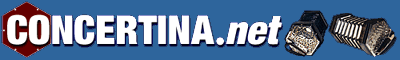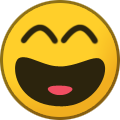-
Posts
1,062 -
Joined
-
Last visited
Contact Methods
-
Website URL
http://michaeleskin.com
Profile Information
-
Gender
Male
-
Interests
Traditional Irish Music
Anglo Concertina
Uilleann Pipes
Astronomy -
Location
San Diego, CA
Recent Profile Visitors
3,355 profile views
Michael Eskin's Achievements

Heavyweight Boxer (5/6)
-
I've added the ability to import MIDI files directly into the tool. You can open them just like any ABC or MusicXML file, or drag and drop a MIDI file onto the editor. I'm doing this using the MIT Music21 Python library wrapped in a web service I've created. I consider this very much an experimental feature. It generally works well with fairly simple MIDI files, but completely depends on the quality of the MIDI file itself. It may sometimes produce complete garbage, odd results, fail, or even crash or lock up the tool when it tries to render the notation for the output of the Music21 MIDI converter. In general, MIDI files that are real-time capture of a live player are probably going to result in a mess. MIDI files that are exported from other software, or the tool itself tend be very clean and transcode nicely to ABC. If the tool crashes during notation rendering after MIDI import is complete, reload the page to restart. Imported notes are quantized to sixteenth note durations. MIDI Import is limited to a maximum MIDI file length of 30 KBytes. Demo video: Other features that have been added since I last posted here: MusicXML export for one or all of the tunes. (Tool could already read MusicXML files) Ability to change the beat duration fraction for the boom/chick backup bass and chords. Robust support for a wide variety of reverb styles, including custom convolution impulse models. Reverb is even available in exported .wav and .mp3 files of tunes.
-
Here's the two in my ABC tool: https://michaeleskin.com/abctools/abctools.html?lzw=BoLgjAUAKiUBYFMAEAJA9gWhQVwLZIGUBjONAFzIEsBnEhapaEJMATgA4AGJH3gQQA2hXJTICEATyQAKAMRgAlEgBkSALIBDCogDuSAMIA6VAjwaAduZmyATAqaChAJUoBzOGQZP6CAE4A3BAATJAwWDk4IAFIo2jRfZDAkGwgAGXAAegAWCABFTKyAXjAANki1ECzsiABpEAARCAA1cGiotQBJeo6kAAdfNFdfDXwwAGYx5pAUmM7uvoGhkZYJtuoyBLISAQ11pA3sBCnIACIAfXQMODwkeROkADEMgHEMpAAfZj4MgCEM79ejyQ9Q+wIyTyQfCQrz+SBC7yQCAyADMMkigm8iBkMUjUaCojlEdiMljYQDwS83gjvn9yUCQQj6hTIdDfm94UTUejMf82ViIO8kgBtPhBAC6SCFD2REqF9XFj0pSBA7xsktFsulsvlYrVn05aOJSCILIRqNcKMNcKQP3xYBSSAtGgyFrx3KxGNB7rZkMpT0B1LZdIewNBTIhUJh7LtJQgBu5xt5fyxoJFCqlMslOrVKqQUTA7CmKXOl2u+Fs9xxVOYyKQXPZvIxeIRGiQzoARm9na6Ms7QT3cW8B5b8YTh56sd8q6Da-W4Y2Ry22xlO8ue32Ea5HSuuy7LUjGIL1emtVmFdOVWq05rM1LxXrmFue0TvliD0uO7v11S8-a48O8QAn9xx5KcrTNOsrQxMDmzbZdV27S0N1-WNHW3BC9znBFr0lU85XvZUEXzQsgA&format=noten&ssp=10&name=Ho-Hum_Schottisches&play=1
-
Not all, the whole thing was hilarious to do in the first place. 🙂
-
I agree, some people are never satisfied. 🙂
-
Here you go:
-

music files New "Dropbox" Link to my music files
Michael Eskin replied to Matthew Heumann's topic in General Concertina Discussion
What fun! I transcoded the MusicXML version into ABC by opening it in my ABC Transcription Tools and did some editing of the fermata note lengths and a fixing a few side minor side effects of the transcode. Here it is using my per-note sampled Concertina instrument sound: Live in the tool: https://tinyurl.com/497yn9hm- 2 replies
-
- 1
-

-
- english concertina
- dropbox link
-
(and 2 more)
Tagged with:
-

EasyABC - fluidsynth fix and playing multi-voice selections
Michael Eskin replied to DaveRo's topic in Teaching and Learning
Nice! -
One of the more powerful, but I think not well known feature of my ABC Transcription Tools, is the ability to save out .MP3 files for all the tunes in a tunebook at once, with optional two bar silence and/or click track, plus optional tune repeats. This feature is only available on desktop browsers. Full details here: https://michaeleskin.com/abctools/userguide.html#export_all_as_mp3 Demo video:
-

Nancy song music notation question
Michael Eskin replied to Victor F's topic in Teaching and Learning
I've put out several Anglo Concertina tunebooks that use a slightly different tablature system. At the end of the day, all tablature systems for Anglo Concertina convey the same three pieces of information: Which side Which button Which bellows direction You can find my free PDF books here: https://michaeleskin.com/tunebooks.html In these PDF tunebooks, you can click the title of any tune to play it in my ABC Transcription Tools Here's one I suggest starting with, available with both Jeffries and Wheatstone tablature: https://michaeleskin.com/tunebooks.html#50_session_tunes And details on how to read the tablature system I used for the books: https://michaeleskin.com/tunebooks.html#how_to_read_anglo_tablature I did not invent it, was from an existing system, which to me at the time, made sense. If you don't like it, when you create your own tunes with Anglo Concertina tablature my tool allows you to customize both the button number and the bellows direction indication for any tunebooks you generate: https://michaeleskin.com/abctools/userguide.html#tablature_settings It also has an option to generate something more along the lines of Gary Coover style tab using staff position and bars to indicate side and push/pull. -

Nancy song music notation question
Michael Eskin replied to Victor F's topic in Teaching and Learning
In the modified Gary Coover tablature my ABC Transcription Tools creates, that's what I do. The bars are over the numbers above or below the staff rather than just above as I see more commonly, just wasn't possible using ABC to represent it that way. -
You can now load custom convolution reverb impulse response files into the tool for simulating acoustic environments. Full details in the User Guide sections on "Adding Reverb During Playback" and the "Advanced Settings" dialog: https://michaeleskin.com/abctools/userguide.html#reverb and https://michaeleskin.com/abctools/userguide.html#advanced_settings OpenAIR website shown in the video with many free downloadable custom environment impulse response .wav files: https://www.openair.hosted.york.ac.uk/?page_id=36 Here's where you can download 271 impulse response files for a wide variety of environments: https://mcdermottlab.mit.edu/Reverb/IR_Survey.html Using IndexedDB I'm able to persist the loaded custom impulse response files so you don't need to reload them each time you run the tool. It will use the last loaded custom impulse response file if you specify "custom" as the reverb style. If no custom impulse response file has been loaded, "custom" defaults to "chamber2". Demo video:
-
Here's a few automated solutions for the tune from my ABC Transcription Tools for Jeffries and Wheatstone using both on-the-row and cross-row solutions. LaVieEnRose.pdf
-
Yeah, it's interesting trying to develop a music tool that works well for both the traditional Irish players as well as, well, everyone else. 🙂 My personal use for it is almost exclusively traditional Irish tunes, but as you see, it's quite capable of dealing with all kinds of other musical genres.