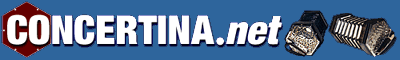caj
Members-
Posts
80 -
Joined
-
Last visited
Everything posted by caj
-
Hi, I've finally settled on my new concertina layout, a 30-button anglo layout with a pretty crazy assignment of notes. I want to have a practice box made (e.g., something playable that I'd see this year, not 4 years from now.) It's a standard 30-button form factor, except for the note assignment. Alternatively, I could buy a set of reeds and make a pair of spare reedpans to fit my existing practice box, which presently goes unused. But here's a problem: in this new layout the notes are very far apart. For an average button, the push note and pull note are about SIX HALF-STEPS apart! So this won't be a simple matter of retuning the reeds of an accordion-reeded anglo, for which push- and pull-notes are often only 1 or 2 half steps apart. Any recommendations? Caj
-
Electronic Concertina Midi Controller
caj replied to gwhlevy's topic in Instrument Construction & Repair
The problem is that the board in question (as far as I can tell) scans buttons as SPST switches. Interfacing TTL sensors (or even open-drain sensors) to a circuit assuming SPST can be a pain. Caj -
You can play some open fifths on this layout, mostly the low ones I like to play; a low G, low A, and a D and E are available in both directions. Keep in mind that this is just the twenty-button bisonoric concertina layout. The extra 10 buttons can be arranged for harmony: I just tentatively set them for ornaments instead. This layout would actually be good for someone who likes playing fifths etc, because the "main" buttons are in 3 columns rather than 2 rows. This means that the spaces for extra buttons are off to the side, and the pinkies are completely unused, letting you place buttons under the pinkies for harmony that won't interfere with your melody playing. Caj
-
I certainly don't mean to declare my way of doing things right; indeed, if I set out to design a new concertina layout a year ago, it would be completely different, designed to solve utterly different design goals. Solving for given goals is pretty easy; the hard problem is figuring out what the goals are. This 20-button monstrosity is ideal for the way I play, for I belong to the school of thought what says I should pick one simple fingering system and stick to it, simple meaning an A is played the same way every time, same button and same finger. It's fine to diverge from the system, but if I have to I consider that a bad thing. Naturally I began to wonder if there was a note layout that minimized the had-tos. This is why each button has two notes a fifth apart: I reasoned that if two buttons in the same column should be unlikely to be hit in sequence, they should be far apart in pitch and/or unlikely to occur in the same key. To accomplish the latter, I assign two buttons to be antipodes on the circle of fifths---for example, A/E versus Ab/Eb on the button below. I think I will call this a "solo" layout, as opposed to a "duet." This is because the layout is intended for melody playing and even chords are impossible without pinky buttons; and because the design parameters are opposite that of a duet. Namely, the chromatic scale ping-pongs between left and right sides, and the layout is bisonoric, both of which were "fixed" by the duet layout. Caj
-
Other Irish Music Stats: 20-button V. 30-button
caj replied to caj's topic in General Concertina Discussion
Sorry, I mean "up to" 3 or 4 bad notes. Caj -
I thought it might be interesting to count the number of archive tunes playable on a 20-button concertina. Again, my program scans 1425 jigs, reels, hornpipes and polkas taken from Henrik Norbeck's tune archive, and counts the number of "bad" notes (in this case, notes not available on 20 buttons). This is the number of bad notes encountered when playing the entire tune with repeats. Results [edited to correct a mistake, pointed out by Dave below]: No problems: 575 (40%) Up to 1 or 2 unavailable notes: 688 (48%) Up to 3 or 4 unavailable notes: 776 (54%) Up to 5 or 6 unavailable notes: 849 (60%) But, since we're counting repeats, "1 or 2" unavailable notes usually just means you have one passing note you can fake out. So I'd say that about half of the tunes in the archive are playable on a 20-button: 40% perfectly, and about 50% if you work around 1 or 2 stray accidentals. Caj
-
Speaking of which, here is an update on the new concertina system: First, I swapped two of the columns, a change that does not affect any finger conflicts at all---but makes the arrangement a bit more "patterny." Plus, I included 2 extra pinky buttons to get a 20-button concertina layout: (Orange is the range from the F below middle C, to the E above middle C. Yellow is the next octave up, and green is high.) I also fixed a simulation bug. The result so far: only 37 out of 1425 tunes have finger conflicts, for a total of 99 "awkward moments." This is due to those pinky buttons: it'd be about 90-100 tunes otherwise. But here's the funny part: 4 of those awkward tunes are versions of The Mason's Apron, and those four versions account for THIRTY SIX of the button conflicts! This is, apparently, a very unpleasant tune to play. The remaining 37 tunes gave me some insight into assigning the extra columns of helper buttons---which are still primarily for chords and ornaments, not for getting out of a jam. Nevertheless, the extra buttons save you in nearly all of the remaining 37 cases. The whole 30-button shebang is attached. Caj
-
Thanks very much for the info on playing the Hayden, that's all I need to know. Unfortunately, it will take quite a bit more work to account for grabbing notes from the other side. In the mean time, I have a very preliminary result for playing a melody only on the right hand. In this case, I ignored any problems with notes being out of reach horizontally, and just assumed you have, like, a dozen fingers on one hand. If you don't have to worry about reaching right or left, then there are only two ways to play each melody: with the same finger playing the notes C and G, or with the same finger playing the notes G and D. I figured I'd count the number of double-buttons in each case, and report the best of the two. The actual number of conflicts is going to be higher than this, but at least it gives a lower bound. 1141 tunes out of 1425 have at least one conflict---what one would expect because half of all fifths are going to present a conflict. Here's a breakdown: 60 tunes --- 1 conflict 202 tunes --- 2 conflicts 52 tunes --- 3 conflicts 155 --- 4 conflicts 65 --- 5 conflicts 117 --- 6 conflicts 39 --- 7 conflicts 77 --- 8 conflicts 21 --- 9 conflicts 78 --- 10 conflicts Now, bear in mind two things: first, this is the # of conflicts that occurs when playing an entire tune, including all repeats and additional variations. That's why you see even numbers of conflicts being very popular: usually the offending notes are played twice. The other thing to bear in mind is that I must check my work. I checked the results by hand against a couple tunes, but I encountered some subtle errors on the last program too. More to come... Caj
-
Thanks for all that information! It's just what I need, and I'll get right to work. I have one point of confusion, tho: on the right side of the instrument, the fourth finger is the pinky. What of the left side? According to the note chart, the left side is not reversed. So would you play a major scale on the left side like R M I OR p R M p R M I OR p R M I R M I OR p R M p R M I OR p R M I Furthermore, that extra out-of-key sharp is still to the right. In that first fingering, you use the index finger more and the pinky less, but now you must move your index finger for that extra sharp. In that second fingering, the extra sharp falls naturally under the index finger, just as it naturally falls under the pinky on the right side. Caj
-
Thanks, I need to know how you apply your fingers to the buttons. It looks like you place your fingers differently for different key signatures, which is fine: I can scan the key signature out of the MIDI header (abc2midi puts it there!) But for a given key, say a tune in G major, which fingers are typically applied to which buttons? What I can tell you easily is how often two buttons in the same "column" are played sequentually; but if it is typical to compensate for this by moving fingers from column to column, all I'm really telling you is how often your fingers move out of "assigned" columns. That being said, I can also give you all sorts of other useful statistics, such as which buttons are hit the most often, or which button/note transitions are the most likely. However you use your fingers, this information will be objectively useful. Caj
-
Hi, Since its major weakness is the inability to play chords, I think some extra buttons will wind up under the pinkies. I'd rather avoid using pinkies for playing melody notes, but I think they're ideal for chords. This will probably keep me stuck to the Anglo form factor. Caj
-
It is terribly bad for chords, perhaps maximally bad, because notes on each button are a fifth apart. I decided to leave this as a job for extra buttons under the pinkies. Pinky buttons will also take the range down further. It is indeed easy, and I'll be happy to do it: all I need are the fingering diagrams. There are two caveats: the first is that I only have archives of Irish trad music (for which huge and well-maintained collections exist in ABC format.) These are heavily biased towards G and D. In fact, here's a graph of key signatures: And here is a graph of tonic notes for each tune: If you play music heavily centered in other keys, maybe we could cheat by transposing the archive. This is very easy to do the data is converted to MIDI format; just throw a "-2" somewhere in the source code and you've just transposed everything from G to F. The second caveat is that my program can not simulate any grabbing for alternate buttons or alternate fingerings, unless there is a very very simple rule I can code in. Basically, every musical note is assigned to one button, which is assigned to one finger. So, an "awkward moment" is either two buttons under the same finger in succession, or any other necessary deviation from the strict pattern. Caj
-
One final note: I realized that if you make the F the lowest note in each row, rather than the F#, you can avoid all the foolishness about awkward transitions between rows. Here I was trying to choose between F# and G# in order to keep the awkward scales in unused keys. That's entirely unnecessary! So, low F is the lowest note. Also, the alternate buttons and low notes are by no means set in stone. They probably shouldn't follow the same pattern, because they have different purposes and have to be played in a different way. Only the 18 core buttons are set: I tried several variations on the same thing, and ultimately decided after computer simulations that this was the best variation. Interestingly, it is not the winner in terms of having the fewest problems, but it is the winner in terms of requiring fewer extra buttons to correct those problems. Caj
-
In order to test a new concertina layout, I wrote a program to simulate me playing thousands of tunes, and count all the times the fingering got awkward. Science! First, I stripped an ABC tunebook of chords and ornaments, and converted all the tunes to MIDI files using abc2midi (processing MIDI is actually much easier than processing ABC, at least in this case.) Then, I wrote a program that opened each MIDI file, converted each note into a finger position, and kept track of the number of times a single finger had to hit 2 different buttons in succession, along with various other statistics. My test layout was this eighteen-button monstrosity: Each note appears exactly once, no benefit of alternate fingerings (good: my program doesn't attempt alternate fingerings, too much work,) each row is a fully chromatic octave from F up to E, and the lowest note is the F below middle C, under the left middle finger. This is essentially the core of my new layout, to which I'll add some extra buttons for low notes and ornaments. The musical data consists of 1425 reels, jigs, hornpipes and polkas from Henrik Norbeck's tune archive. And boy are my virtual arms tired. The results: There were a whopping 111 tunes---about 8 percent of the tunebook---in which virtual me was stuck playing 2 different buttons with the same finger. A grand total of 305 awkward moments, which makes sense, considering any awkward moment will occur at least twice in an AABB tune. If I add just one alternate note, a push D under the pinky or thumb, the number of awkward tunes drops to 50. I was blessed with a layout whose problems mostly revolve around this one note. The corresponding percentages for a C/G Anglo are difficult to quantify. I tried a few fingering systems, and counted the # of tunes in which you either get stuck playing 2 buttons, or must resort to an alternate fingering. The # of such tunes ranged from 33% of the tunebook and up. This surprised me at first, but after trying a dozen toons or so I found a lot more of them have conflicts than I realized. Now this is by no means an accurate measure of awkwardness; it didn't account for the length of the notes, or the fact that some finger jumps are not so bad. I do feel better, tho, about the new layout: I designed it to minimize finger conflicts, and am happy to see that it does that, and better than my previous attempts. Not bad for a nineteen-button concertina! Caj P.S. If anyone wants me to collect other statistics (note distributions of the tunes, relative use of fingers for a given concertina, etc) let me know. I have the code now!
-
Exactly. I like the push/pull philosophy, and I like the idea of alternating notes. You'll notice that I set up the pushing and pulling so that common phrases in irish tunes still have nice push-pull patterns like the Anglo---the layout isn't too smooth: EAA EAA BAB G3 -- Ppp Ppp ppp P3 DEF#BAc BGG dGG -- pPP ppp pPP pPP edd gdd edB dBA -- Ppp Ppp Ppp ppp E2AE dEAE E2AE AF#DF# -- P2pP pPpP P2pP pPpP The extra column of altermating buttons still allows some quick runs in one direction if you need them, tho I might swap the extra f/c and F#/B buttons, and the extra G#/c# and eb/Bb buttons. Caj
-
[Note: I hope these code blocks look OK on your browser. Does on mine, tho the window needs to be wide enough so it doesn't wrap prematurely.] Okay, so it turns out that extending this layout to more than one row is a royal pain in the kiesteroo. The big problem is adding a second row that doesn't completely tangle your fingers --- this is one disadvantage of having each button be a perfect fifth. The other problem, you might have noticed, is the utter inability to play chords. Another disadvantage of having each button be a perfect fifth. Here's what I came up with to remedy both. First, 18 core buttons: ring middle index index middle ring A5/E6 C6/F6 C#6/G#5 | Bb5/Eb6 B5/F#5 D6/G5 Bb4/Eb5 B4/F#4 D5/G4 | A4/E5 C5/F5 C#5/G#4 A3/E4 C4/F4 C#4/G#3 | Bb3/Eb4 B3/F#3 D4/G3 (pull/PUSH) First change, each finger stays in its own row. Next, you notice that for any button, the button directly above/below it is its exact opposite on the circle of fifths, e.g. A/E <--> Bb/Eb. This is to reduce the odds of 2 successive notes being played with the same finger. You might notice that the lowest note (in each row) is an F#. There's an important theoretical reason for this: with this pattern there will always be 2 awkward key signatures, in which a major scale needs 2 successive button presses by the same finger. By making the lowest note in each row an F#, the two awkward key signatures are B major, and F# major---two keys I sincerely hope you don't care about. Now we add low notes for chords, under both pinkies: pinky ring middle index index middle ring pinky G#3/C#3 A5/E6 C6/F6 C#6/G#5 | Bb5/Eb6 B5/F#5 D6/G5 Eb3/Bb2 F3/C3 Bb4/Eb5 B4/F#4 D5/G4 | A4/E5 C5/F5 C#5/G#4 F#3/B3 E3/A3 A3/E4 C4/F4 C#4/G#3 | Bb3/Eb4 B3/F#3 D4/G3 G3/D3 (pull/PUSH) And finally, stretch your browser, one more column of buttons on the inside for alternate fingerings and ornaments. This duplicates the middle row, bellows-reversed: pinky ring middle -index------ ------index- middle ring pinky G#3/C#3 A5/E6 C6/F6 C#6/G#5 G4/D5 | E5/A4 Bb5/Eb6 B5/F#5 D6/G5 Eb3/Bb2 F3/C3 Bb4/Eb5 B4/F#4 D5/G4 G#4/C#5| Eb5/Bb4 A4/E5 C5/F5 C#5/G#4 F#3/B3 E3/A3 A3/E4 C4/F4 C#4/G#3 F5/C5 | F#4/B4 Bb3/Eb4 B3/F#3 D4/G3 G3/D3 (pull/PUSH) Note that it's a standard 3x5 Anglo layout, but the fingers are all one column over. Caj
-
Got the idea from the thread on miniature concertina layouts: left side right side A/E C/F C#/G# | Bb/Eb B/F# D/G (pull/PUSH) This uses only two fingers on each hand! The button arrangement has the property that in any classical key/mode, exactly 1 button on each side goes unused. For the most common key signatures, the inner 2 buttons are assigned to the index finger: Key signatures Bb, F, C, G, D, A -------------------------------------------------- left side right side A/E C/F C#/G# | Bb/Eb B/F# D/G middle ---index---- ----index--- middle ...and for the other six key signatures, you move one or both middle fingers over. For instance, in the keys of E, B, F# and C# you don't use the D/G button. For the keys of F#, C#, Ab and Eb you don't use the A/E button. But wait, there's more. This layout also has the property that a 7-note scale in any key is smooth: Bellows patterns for major scales (e.g, key of C -->"cdefgab cdefgab cdefgab" ) C: ppPPPpp ppPPPpp ppPPPpp G: PppppPP PppppPP PppppPP D: pPPPppp pPPPppp pPPPppp A: ppppPPP ppppPPP ppppPPP E: PPPpppP PPPpppP PPPpppP B: ppPPPPp ppPPPPp ppPPPPp F#: PPpppPP PPpppPP PPpppPP Db: pPPPPpp pPPPPpp pPPPPpp Ab: PpppPPP PpppPPP PpppPPP Eb: PPPPppp PPPPppp PPPPppp Bb: pppPPPp pppPPPp pppPPPp F: PPppppP PPppppP PPppppP 'P' means Push, 'p' means pull (draw.) Caj
-
Jeffries Or Wheatstone Button Lay Out
caj replied to Henk van Aalten's topic in General Concertina Discussion
I started with a Jeffries-type layout, then moved to a Wheatstone layout. This wasn't due to any preference; it just happened that the box I upgraded to, the box I really liked, had the other layout. That's my one piece of advice about accidental rows: they don't really matter so much that they should prevent you from choosing the otherwise perfect box. That being said: I think the chief advantage of the Jeffries layout is that the useful right-hand accidentals (push C#, pull G, push A) are a bit further to the right and out of the way. Thus they don't tie up the fingers so much. The chief advantage of the Wheatstone layout is that the push C# doesn't interfere with the push E (I use C#EC# triplets and such,) and the push A is also in a nice spot for ornaments or variations. In either case, I recommend using the push C#; if you have a pull C#, reserve it for ornaments, chords or emergencies. This way it's less of a pain to switch between layouts, and one day you just might. Caj -
Electronic Concertina Midi Controller
caj replied to gwhlevy's topic in Instrument Construction & Repair
Ok --- let me know how it goes. You've rekindled my interest in my own MIDI box, and I'll be trying to finish it over the next few weeks. It'll take at least that long because my PIC programmer is back in IL, and I won't be back there until Thanksgiving. Caj -
Hi, I replied to your thread on Chiff & Fipple, but in case you don't see it, the tune is on the sessioneer web site: clickety-click Go to the tune archives tab on the left, then "other tunes," and the Unicorn is on the third page. Caj
-
Electronic Concertina Midi Controller
caj replied to gwhlevy's topic in Instrument Construction & Repair
Hi, Judging from the description, the MBE looks like a nice all-in-one solution for the MIDI concertina. My own home-brewed MIDI circuit is pretty much the same thing, only not so tidy. I have a PIC microcontroller polling a pair of pressure sensors (in the MBE picture, the pressure sensor is the oblong black hunk in the upper left corner) and scanning banks of buttons. Here's a warning for you: this MBE gadget (and many others, including my own project) are designed on the assumption that your buttons are just electrical connections that are either open or closed---standard pushbutton switches, for example. You might instead opt for hall effect switches---these are sensors placed under the buttons or pads, which detect the presence of a magnet connected to the button. These have the advantage of being mechanically reliable (no contacts that may or may not contact, and no bounce,) and allowing you to make your own buttons. The problem is that most hall-effect switches have TTL outputs, meaning that instead of being a connection that's either open or closed, the switch outputs a voltage that is either high or low. This is actually quite convenient if you design for it, but some effort is needed to interface a TTL output to a device what expects to see a closed/open switch. Your MBE will have multiple banks of buttons connected along the same wires; bad things can happen if they are not correctly isolated from one another. Bad, burny things. In the end you can wing this with a diode or transistor on each sensor, but no matter what it will be more parts and effort than pushbuttons, which can just be plugged right in with no fuss or muss. Caj -
There's one real session out near me, and apparently it's quite ideal. It's open, friendly, and the regulars are there to have fun. When I've talked to people in othe parts of the country (US), I am often told of local sessions that get "too political" or become clashes of egos --- strange, because trad music is supposed to be a relatively ego-less genre of music. At our session there's no written music, tho nobody is religious about sheet music being the devil. The regulars have their own band, but they don't treat the session as a gig; everyone is encouraged to play. There are some loud instruments there, including 1 or 2 full-blown 120-bass piano accordions (and yes, they play the basses,) but people don't blast away in their own bubble. I'm also going to a house session now, which is a wonderful way for newbies to catch up with a normal session. You can work on your own nucleus of tunes, teach each other tunes by ear, and all free of the stresses of having an audience listening in, save for a cat. Caj
-
Looking For Super Mellow Clare Style Conertina
caj replied to lixnaw's topic in General Concertina Discussion
Hi, The standard concertina for Irish music is a C/G anglo, not a G/D. This may sound odd because Irish music tends to be in keys of D and G, but consider that many Irish button accordions are tuned B/C. That's just the way the rows are laid out, and does not mean those keys are the easiest to play in. A G/D is pitched lower, better for accompaniment rather than playing melody. Don't worry about Jeffries-type versus Wheatstone-type fingering---at least, don't let it direct your choice between two different boxes. Both fingering systems are fine, and you're better off choosing a box based on more important factors like sound, price, responsiveness etc. Caj -
On a slightly different note, I've always been intrigued or annoyed by the fact that many of these 32-button boxen have the left-side extra button right where I'd want one, and the right-side extra button in the last place I'd want one. Caj
-
Electronic Concertina Midi Controller
caj replied to gwhlevy's topic in Instrument Construction & Repair
I built a MIDI Stagi, about 95% of the way, but it's on a shelf until I finish my dissertation. I used a PIC16F84 to do pretty much all the heavy lifting. A pair of pressure sensors, one in each direction, feed into a dual-ported ADC, from which I clock out the bellows pressure and direction. This is noisy, and I'll probably experiment with ways to improve the readings. As for the buttons, I was lucky to find a bag of 50 SPST push buttons, cheap, at a surplus store. They are perfectly suited to the Stagi button holes: the button housings have screw threads, and screw tightly into the plywood. I use SSI chips to divvy the buttons into banks; I enable one bank at a time, and read all its buttons at once into a buffer. Translation from button values to notes is via lookup table. Part of the reason I'm putting this off is that I'm always thinking how I can make a better one, e.g. with real buttons, aftertouch, modes to switch between fingerings, and so forth. Such dreaming is a great way to get absolutely nothing done. Caj