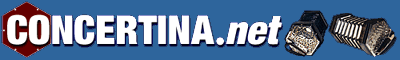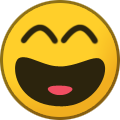-
Posts
1,061 -
Joined
-
Last visited
Everything posted by Michael Eskin
-
Here's the two in my ABC tool: https://michaeleskin.com/abctools/abctools.html?lzw=BoLgjAUAKiUBYFMAEAJA9gWhQVwLZIGUBjONAFzIEsBnEhapaEJMATgA4AGJH3gQQA2hXJTICEATyQAKAMRgAlEgBkSALIBDCogDuSAMIA6VAjwaAduZmyATAqaChAJUoBzOGQZP6CAE4A3BAATJAwWDk4IAFIo2jRfZDAkGwgAGXAAegAWCABFTKyAXjAANki1ECzsiABpEAARCAA1cGiotQBJeo6kAAdfNFdfDXwwAGYx5pAUmM7uvoGhkZYJtuoyBLISAQ11pA3sBCnIACIAfXQMODwkeROkADEMgHEMpAAfZj4MgCEM79ejyQ9Q+wIyTyQfCQrz+SBC7yQCAyADMMkigm8iBkMUjUaCojlEdiMljYQDwS83gjvn9yUCQQj6hTIdDfm94UTUejMf82ViIO8kgBtPhBAC6SCFD2REqF9XFj0pSBA7xsktFsulsvlYrVn05aOJSCILIRqNcKMNcKQP3xYBSSAtGgyFrx3KxGNB7rZkMpT0B1LZdIewNBTIhUJh7LtJQgBu5xt5fyxoJFCqlMslOrVKqQUTA7CmKXOl2u+Fs9xxVOYyKQXPZvIxeIRGiQzoARm9na6Ms7QT3cW8B5b8YTh56sd8q6Da-W4Y2Ry22xlO8ue32Ea5HSuuy7LUjGIL1emtVmFdOVWq05rM1LxXrmFue0TvliD0uO7v11S8-a48O8QAn9xx5KcrTNOsrQxMDmzbZdV27S0N1-WNHW3BC9znBFr0lU85XvZUEXzQsgA&format=noten&ssp=10&name=Ho-Hum_Schottisches&play=1
-
Not all, the whole thing was hilarious to do in the first place. 🙂
-
I agree, some people are never satisfied. 🙂
-
Here you go:
-

music files New "Dropbox" Link to my music files
Michael Eskin replied to Matthew Heumann's topic in General Concertina Discussion
What fun! I transcoded the MusicXML version into ABC by opening it in my ABC Transcription Tools and did some editing of the fermata note lengths and a fixing a few side minor side effects of the transcode. Here it is using my per-note sampled Concertina instrument sound: Live in the tool: https://tinyurl.com/497yn9hm- 2 replies
-
- 1
-

-
- english concertina
- dropbox link
-
(and 2 more)
Tagged with:
-

EasyABC - fluidsynth fix and playing multi-voice selections
Michael Eskin replied to DaveRo's topic in Teaching and Learning
Nice! -
One of the more powerful, but I think not well known feature of my ABC Transcription Tools, is the ability to save out .MP3 files for all the tunes in a tunebook at once, with optional two bar silence and/or click track, plus optional tune repeats. This feature is only available on desktop browsers. Full details here: https://michaeleskin.com/abctools/userguide.html#export_all_as_mp3 Demo video:
-

Nancy song music notation question
Michael Eskin replied to Victor F's topic in Teaching and Learning
I've put out several Anglo Concertina tunebooks that use a slightly different tablature system. At the end of the day, all tablature systems for Anglo Concertina convey the same three pieces of information: Which side Which button Which bellows direction You can find my free PDF books here: https://michaeleskin.com/tunebooks.html In these PDF tunebooks, you can click the title of any tune to play it in my ABC Transcription Tools Here's one I suggest starting with, available with both Jeffries and Wheatstone tablature: https://michaeleskin.com/tunebooks.html#50_session_tunes And details on how to read the tablature system I used for the books: https://michaeleskin.com/tunebooks.html#how_to_read_anglo_tablature I did not invent it, was from an existing system, which to me at the time, made sense. If you don't like it, when you create your own tunes with Anglo Concertina tablature my tool allows you to customize both the button number and the bellows direction indication for any tunebooks you generate: https://michaeleskin.com/abctools/userguide.html#tablature_settings It also has an option to generate something more along the lines of Gary Coover style tab using staff position and bars to indicate side and push/pull. -

Nancy song music notation question
Michael Eskin replied to Victor F's topic in Teaching and Learning
In the modified Gary Coover tablature my ABC Transcription Tools creates, that's what I do. The bars are over the numbers above or below the staff rather than just above as I see more commonly, just wasn't possible using ABC to represent it that way. -
You can now load custom convolution reverb impulse response files into the tool for simulating acoustic environments. Full details in the User Guide sections on "Adding Reverb During Playback" and the "Advanced Settings" dialog: https://michaeleskin.com/abctools/userguide.html#reverb and https://michaeleskin.com/abctools/userguide.html#advanced_settings OpenAIR website shown in the video with many free downloadable custom environment impulse response .wav files: https://www.openair.hosted.york.ac.uk/?page_id=36 Here's where you can download 271 impulse response files for a wide variety of environments: https://mcdermottlab.mit.edu/Reverb/IR_Survey.html Using IndexedDB I'm able to persist the loaded custom impulse response files so you don't need to reload them each time you run the tool. It will use the last loaded custom impulse response file if you specify "custom" as the reverb style. If no custom impulse response file has been loaded, "custom" defaults to "chamber2". Demo video:
-
Here's a few automated solutions for the tune from my ABC Transcription Tools for Jeffries and Wheatstone using both on-the-row and cross-row solutions. LaVieEnRose.pdf
-
Yeah, it's interesting trying to develop a music tool that works well for both the traditional Irish players as well as, well, everyone else. 🙂 My personal use for it is almost exclusively traditional Irish tunes, but as you see, it's quite capable of dealing with all kinds of other musical genres.
-
Some exciting news, you may now add reverb when playing a tune by adding the following annotation anywhere in the tune's ABC: %reverb reverb_style dry_mix_fraction wet_mix_fraction Where reverb_style is one of: room1 room2 room3 chamber1 chamber2 chamber3 hall1 hall2 hall3 church1 room (same as room3) chamber (same as chamber2) hall (same as hall2) church (same as church1) dry_mix_fraction and wet_mix_fraction are fractional values that indicate how much of the original "dry" sound and reverb "wet" sound should be in the final playback mix. Generally dry_mix_fraction and wet_mix_fraction should add up to 1.0, but any values are allowed. For example, here's how to select the hall2 style reverb with .7 of the original sound and .3 of the reverb in the final mix: %reverb hall2 0.7 0.3 For example, here's how to select the chamber1 style reverb with .8 of the original sound and .2 of the reverb in the final mix: %reverb chamber1 0.8 0.2 Note: Reverb is only applied during live play, it does not get added to exported .wav or .mp3 audio files. Demo video: If you want to always have reverb enabled on tunes that don't already have %reverb annotations, there is a new setting in the Advanced Controls where you can enter %reverb parameters that will automatically be injected at play time. By default, this is blank (no reverb). Since reverb both requires fetching the impulse response file as well as takes additional CPU, I've made this one of the "opt-in" features rather than enabling reverb by default. Maybe in the future I'll make having some reverb for playback be the default once this feature has had some time to be used in the field. For now, it's opt-in and may the odds be ever in your favor. Full details about this are in the User Guide sections on "Adding Reverb When Playing Tunes" and "Advanced Settings" https://michaeleskin.com/abctools/userguide.html#reverb and https://michaeleskin.com/abctools/userguide.html#advanced_settings On my system, I've specified that I'd like to have chamber reverb enabled by default with a dry mix of 0.8 and a wet mix of 0.2 by having the field set to: chamber 0.8 0.2 I'm really liking how its working so far.
-
Anything but "Danny Boy". 🙂
-
If you'd like to double up voices and detune them for chorusing or other effects, you can do that now: Creating a Massed Pipes and Drums demo, also useful for creating wet-tuned accordions Tutorial video https://youtu.be/zobhYk_roVU
-
If you would prefer to have tunes played with a specific instrument sound when opened from a PDF tunebook, go into the Settings, selected your preferred default instruments, and check the box labeled "Override all MIDI programs and volumes in the ABC with the defaults when playing tunes". This video will walk you through the process: https://www.youtube.com/watch?v=mQN3A75EQj0
-
Demo of voice combining and hiding to create a "Music Minus One" style tune for a Telemann trio for Flute and Continuo. Original transcription, live in the tool: https://tinyurl.com/yc3srr9s PDF Tunebook shown in the video: https://michaeleskin.com/transcriptions/Telemann_Trio_Flute_Continuo_7Mar2024.pdf In the tunebook, click the title of the arrangement to launch it into the tool's Player. In the tunebook, click the title of the arrangement to launch it into the tool's Player. Once in the Player, you could also use the Tune Trainer to practice. Demo video:
-
Demo of voice combining and hiding on a three-part version of "Greensleeves" with injected Solfège note names and my Solfège note names instrument. Original transcription, live in the tool: https://tinyurl.com/3ssvucae Demo video: This concept could easily be adapted to create "Music Minus One" tunebooks for any instrument.
-
Really getting into the deep weeds here... Detailed end-to-end technical demo of taking a three voice version of "Greensleeves" arranged for Cello and Harpsichord, combining and transposing the voices so that they both play at the correct pitch and have a compact visual representation that shows just the top melody line. Original transcription, live in the tool: https://tinyurl.com/5h9e27xm Final transcription, live in the tool: https://tinyurl.com/yfwjpjny Demo video: While I'm using a classical piece for this demo, the same process would be used for any multi-part arrangement.
-
Very cool. We live in an amazing time where we have access to so many great tools. The only challenge I see with that service is it doesn't import ABC files, unless I'm missing something. I'm also able to import MusicXML files into my tool, but I can't transcode ABC back to MusicXML. You can do this from a number of desktop applications, but there isn't a Javascript library equivalent of that tool that can run in a browser so I wasn't able to add that to my tools. Here's a demo video of how to use EasyABC (on my Mac, Windows version also available) to transcode ABC to MusicXML: https://youtu.be/RpS2cElh3cw
-

How to read Gary Coover’s Tablature?
Michael Eskin replied to Victor F's topic in Teaching and Learning
You're most welcome! Glad it's useful. -

How to read Gary Coover’s Tablature?
Michael Eskin replied to Victor F's topic in Teaching and Learning
I'm able to generate a limited version of Gary's tablature in my free ABC Transcription Tools for melody lines on C/G instruments. Happy to provide more details or a demo video if you're interested.