-
Posts
12 -
Joined
-
Last visited
Posts posted by Dashy
-
-
Alright, progress!
So, working off of the range I'm targeting (E2-B4/G3-E6) I removed all the sharps and flats and left only the white keys in that range, then went through a collection of songs I would like to be able to play and added the keys I needed (or preferred) to mime them on my mockup. I came up with a 63-key minimal layout:
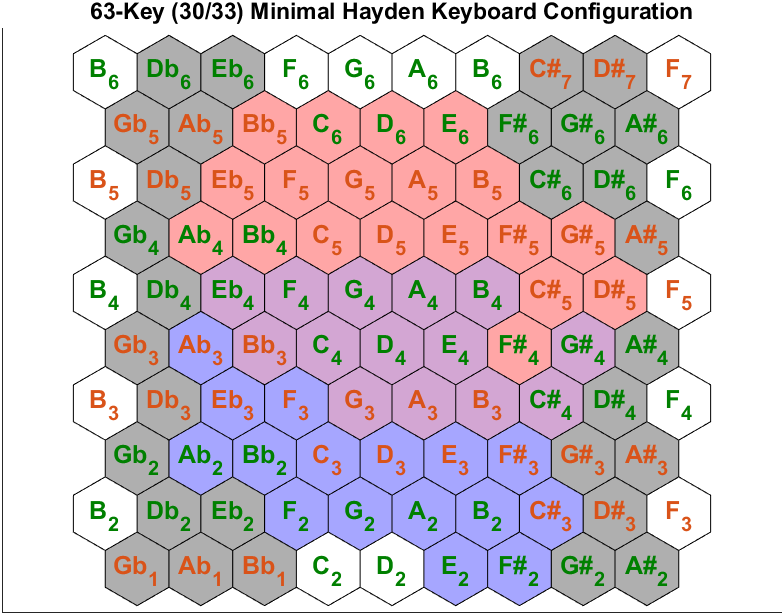
Kind'a weird how that F#4 on the left never came up... but either way, this is the minimum for comfortably playing my set of test songs. There are a couple keys I could drop and still play the songs, but I would need some weird stretching or fingering shifts that didn't really come naturally.
Now, this layout isn't quite chromatic, so I filled in the missing notes like so:

D#6 on the right and Bb4 on the left can be a little bit of a stretch to reach, but my reasoning is that since they didn't come up in my test songs, thus probably won't come up as frequently as the other keys, they're less important to optimize for --it's important to me to have them, but I don't need to compromise anything else to have them in a better spot.
This layout has one fewer left-hand reed and four more right-hand reeds than the 65K @Pistachio Dreamer showed earlier in this thread, which given what I've learned about concertina size constraints sounds like a good L/R balance... to me, at least.
Here's the current mockup:
I printed out another pegboard and some peg-mounted handrests, then stuck the two pegboards together with two pegs to get a very thin concertina. Black and white correspond to the colors of a piano keyboard, and blue is the extra notes I used to fill in the minimal layout.
So now I have a keyboard layout that I arrived at systematically and physically tested with a variety of songs. Feeling pretty good about this right now!
Side note, the more I play with the Hayden keyboard the more I appreciate it. It's far more intuitive than it has any right to be.
-
Update on the mockup stuff, made a pegboard version!
Tolerances on the pegs are a pain to get right and strangely inconsistent, but it's working. Not pictured is the handrest, haven't quite gotten the tolerances right for that yet. Gonna take some experimentation to find the right layout, but I'm super glad I'm doing this because now I know my original ideas weren't really ideal.
On 1/26/2022 at 12:11 AM, JimR said:Is it just me? The top row looks a long way from the hand rest.
You are not wrong. The button field is pretty tall, and making these mockups I've realized how important handrest height is in addition to distance from the buttons.
-
 1
1
-
-
39 minutes ago, Łukasz Martynowicz said:
Closer spacing will in turn require smaller buttons, which in turn make the 'tina less comfortable to play and lever routing even harder to solve than it normally is due to less space between button stems. With the above print I already see a huge problem with lever routing, especially LH sharps side. For me, the smallest comfortable buttons are 5mm diameter, with 6mm ones being significantly better, and at 6.5 mm I start to hit adjacent buttons (on the standard 9/16mm spaced array). This translates to a minimum of 6mm distance between buttons, and less than 8mm gain by squeezing your array to the minimum. Put a hand strap on this mockup, and then try to play some tunes with a lot of high sharps and sharp chords in it to see where you can even reach comfortably and then see if this gain is even enough to fit everything within a playable area.
I was actually thinking more about moving a couple buttons to the flat side (or vice versa), I don't really want to change the spacing or button size (buttons are 6mm diameter, for the record).
I think I put the button field and the handrest a full row too close together, and laterally I think the button field is a whole column too far in the thumb direction, at least on the left. The handrest is also way too shallow.
Trying to mime a few tunes, it's not too bad -it's just a bit of a stretch between the left and right extremes. I think I'll design an adjustable mockup to play around with now, but it's looking good so far!
I can see how the antler grip helps here -keeping my wrist stationary it can be quite uncomfortable to reach some buttons, but keeping my thumb stationary I can reach the far right with my index finger and the far left with my pinky!
The changes I wanna try now for the next mockup: Move Ab2 and Eb3 to G#2 and D#3 on the left, and move A#5 to Bb5 on the right. That will make it narrower, so a little more compact.
2 minutes ago, David Barnert said:I assume, given that you’ve got the numbers right, that you’ve seen “Inventor”’s specs. Being new to the forum you might not know who “Inventor” is, and he's not saying, but your first guess would be correct.
I've seen "Inventor" around here, but I must admit I didn't know those numbers were from him! I got them from the spec sheet given to me by @Pistachio Dreamer.
-
22 hours ago, Łukasz Martynowicz said:
There is a very good reason for this orientation, but first I want to stress one thing - this whole setup is aimed at relaxing the hand as much as possible, so no, there is no pain involved, at all.
The main concept behind this handle design is based on the same principle as rock climbing chock techniques - because of how the thimble, anvil and handlebar parts of this system interact, the thumb is locked in all planes but one (plus the leeway described below) and in all axis of rotation but two. Because of this, the hand is effectively attached to the concertina in a very "glove like" fashion, with all positioning absolute and all lateral thumb movements directly transferring to the bellows movement. You mount/dismount your hand by a move that does not naturally happen when playing but when locked in the hand simply rests, hanging from the thimble in the same position you hook the thumb on e.g. backpack straps when you want to rest your arms, or on a jacket button etc...
For the handle to act as described above, it must be rigid. Any elasticity reduces the absolute nature of finger positioning. Now the main reason why the thumb has to be oriented this way is that in order to reach various areas on the keyboard in finger configurations required by Hayden chord shapes, the thumb must rotate a bit. The thimble is oriented exactly along this axis of rotation. A rigid handle like this, if made with the thumb straight wants to literally break your thumb as you try to reach extremes of the array and even if it didn't you'll loose the hook-and-lock aspect of the handle. During prototyping this I gradually expanded the concept from a simple, english style thumb "strap" (only made from rigid filament) and then iterated it about 20 times to the final shape you see here. There is a short video on the previous page of this thread when I present how the lock aspect of this handle works and how the movement is transferred onto the bellows, and in the final seconds od the video you can see the unlock move.
Now, the common confusion I got about this thumb position is that it is a 90 degree bend. It isn't - it varies between close and far rows fingering and the thimble is not "snug fit" vertically, you can move the distal part of the thumb enough for all movements required. In the "ready" position of the thimble there are two forces acting, one upward acting near the joint and one downward acting at the tip of the nail. Then when playing those forces vary, both in direction and strength, so there is very little fatigue. After a 45 minute session my hand is more relaxed than after playing the same time with a hand strap setup on my CC Elise. This is mostly because my handle design does the gripping for you.
I just gotta say, I'm really glad you decided to make that concertina, because I'm super excited to try this out! (whenever you make a release version, no rush...)
The more you say about it the more excited I get.
-
Finished the button generation and handrest, the script is set up so you just feed the list of notes and dimensions and stuff to it in a JSON and it builds it! The alignment is a little wonky because I don't have those dimensions available (and the plate the buttons are on is a just a big rectangle because the version of CADQuery I'm stuck with right now doesn't have 2D convex hull working), but nevertheless I'm really glad I printed these out.
With 9mm vertical spacing and 16mm horizontal spacing these button layouts are a bit wide, I think it should be fine but I do want to see if I can make the button field a little more compact before settling on anything. Probably just gonna print out the button field alone for future mockups just to save filament and time, 'cause now I know I'm fine with the size of the box.
Maybe I should design an adjustable mockup jig so you don't have to print out a whole new thing for each layout, just add and remove buttons on the fly... adjustable handrest would be good too... I wonder if anyone besides me would use it.
Anyway, pictures of my new mockups!-
 1
1
-
-
Working on a parametric 3D printable mockup, just need to add the handrest and buttons. Handrest is easy, buttons are a little harder. Right now what I've got is a plate with configurable flat-to-flat diameter and number of sides.
I'm surprised how small a 7.25" octagon feels, not too much bigger than a 6.5" hexagon!
-
51 minutes ago, David Barnert said:
Have you seen this?
I actually came across it earlier today, it's really cool!
I am curious about the acoustics, it sounds fine through video but acoustics is very hard. My brother and I actually have experience playing around with different materials and whatnot for some pretty involved 3D-printed headphones, PLA generally doesn't sound very good. Our best success was with PETG, and we haven't tried it yet but from my experience with other prints I think CF-filled materials are even better. Another material that comes to mind is woodfill (generally PLA-based), I'd love to try that with something like a concertina...
Another consideration is the mechanical properties of the material. He says he uses PLA, which is generally fine, maybe a bit heavy but plenty stiff -just don't leave it in a hot car!
-
15 hours ago, Łukasz Martynowicz said:
Another problem with sharps heavy array is that it inherently pinky heavy array on the RH side, which adds to the hand straps problem. So before you decide on the layout make physical mockup, including handles, and check if you are even able to reach all those buttons in practical ways.
This gives me an idea: Maybe I could write up a parametric model to generate 3D-printable mockups of button layouts... I don't even think it would be that hard! I have been printing out pictures of my diagrams to sort of mime it, but a 3D-printable model could be much more representative.
On this line of thought, would you mind sharing your handle model? I understand if not, but it's too cool to not ask!
6 hours ago, RAc said:Hello and welcome to this Form, Dashy!
This may or may not be useful (apologies if not), but you may want to also look at this project:
https://www.koopinstruments.com/legacy-projects/harmonicade-prototype-1
I'm actually very interested in a Hayden MIDI keyboard! I've seen that one and looked at the Striso, but honestly what I really want is to make a 3D-printable one. I'm also looking into the Janko layout.
-
3 hours ago, Łukasz Martynowicz said:
Now last but not least, to my knowledge no modern maker except me (and I'm not a professional) uses linked buttons because it is a non-trivial problem on a concertina. So you can forget about all those Abs, Eds and A#s without adding duplicate reeds and more layer routing/box size problems.
I looked through the thread but found no pictures of the mechanism! I'm really curious how you laid out the linkages, do you have any pictures?
3 hours ago, Łukasz Martynowicz said:To sum up - with your layout you are already approaching bandoneon sized instrument (because of bass notes), so you might be better with this: https://bandoneon-maker.com/professional-model-c-b-and-russian-b-system-bandonion/
Just to clarify, is this all under the assumption that the lowest reeds aren't weighted?
EDIT: Also, that handrest is bloody genius.
-
3 minutes ago, David Barnert said:
You’re overthinking it. If you want an instrument that can play everything, get a chromatic button accordion. If you want something more compact than that, there will have to be trade-offs. Don’t forget that lots of low notes means lots of big reeds and your maker will have to find a place to put them.
I’ve been playing a 46-key Hayden for over 35 years and am perfectly happy. I used to think I’d like more keys, but every time I pick one up I find the array so large that I don’t instinctively know where my fingers are without looking or hearing. Larger instruments also require more work to pump the bellows and are more prone to require minor repairs. After trying an 82-key Hayden I commented:
Sure, there are keys I avoid and times I wish I had more octaves to play with, but like I said: trade-offs. To get stuff I don’t have I’d have to give up stuff I do, and at this point I don’t think the trade would be worth it.
BTW, the 82 was bought by Jim Bayliss in Texas.
I read that thread! That's actually where my comment about getting "helplessly lost in the button field" comes from, I hadn't considered that before your comments.
I realize the concertina has inherent limitations, and I've given a lot of thought to that. An accordion is a large, heavy instrument, and while I do intend to learn one day, that's not what I'm after right now. I realize there's a huge difference between 46 and 64/66 buttons, but even a 60-odd key concertina doesn't look half the monster that 82-key does!
The Rochelle-2 is a 6.5" hexagon, the 64/66K layout I showed would be somewhere around a 7.25" octagon. I wish I could just pop down to a local music shop and try a few different sizes and shapes.
2 minutes ago, mskow said:Were you able to find a maker without a multi-year waiting list?
Not quite, but I don't mind! He's Flying Duck Concertinas (Pistachio Dreamer here), it should be a year or two, assuming I'm not still trying to decide on a layout in 2024.
-
Hello! Been reading obsessively for a little while, but now I finally decided to make an account so I could ask a few of my own questions!
I recently got my first concertina, a Rochelle-2 Anglo, and I love it! The only problem is that my brain doesn't work that way, thus for me the Anglo system is surprisingly unintuitive. So, after talking a bit with a maker, I'm in the process of getting a Hayden Duet made! Only problem now is figuring out the keyboard...
Before I bombard you with diagram-punctuated rambling, a little background: I'm a pianist, have been for most of my life. I've been fascinated by accordions and concertinas forever, but only recently realized I could just hop in whenever I wanted! There is no specific genre or genres I play, I'm all over the place, so versatility is important to me -however white and whaley that may be in such a compact instrument.
Anyway, to the layouts! I started with the 52K layout from the Morse Beaumont, and seeing that the range had a couple holes at the bottom I added a low B and C# to make it chromatic:
(right is red, left is blue, overlap is purple, and octaves have alternating green and orange labels)
Then I tried eliminating the overlap by shifting the left hand down an octave, but when I tried to figure out how I would play a few songs on it I quickly understood how important that overlap is. So for a moment I thought this 54K layout was perfect, but then I got two thoughts in my head: The left hand doesn't go down very far, and it's missing Bb/A#4.
So I started looking for other references for a Hayden layout and found the 65K layout used by Wakker:
I found it interesting how the extra buttons were used as much to fill out the existing accidentals as they were to extend the range, and the more I learn about the Hayden layout the more that makes sense to me. But I see a lot of compromises here that I don't like: Missing F#2, G#2, and Bb4 on the left, G#3 on the right, the bisonoric Eb/F, and a lot of duplicated keys which, while great for transpositional invariance, could have been used to make it chromatic. (I actually don't know if Wakker uses linked buttons for duplicate notes, I wonder...)
So I made a couple modifications:
Much better for my purposes, but I still wasn't very happy with it. The left hand still didn't go quite as low as I wanted (E2 would be perfect), I had a few duplicate notes I wasn't sure would actually help, and I was starting to notice something else: The cut-down Hayden layouts tend to be very inconsistent from octave to octave. For instance, B major looks very different between B2 and B3 on the left. The example layouts I've found tend to exacerbate that problem more, and the way I've been adding notes tends to even it out, but you really can't get away from that problem completely without adding 19 buttons per octave!
I tried to mitigate the non-uniformity by using only sharps, and seeing as I eliminated a lot of duplicates I extended the range down to E2:
Now it's consistent, but no less limited. It breaks down with F major and the common Bb major, and fixing that uniformly would mean adding a lot of duplicates!
Enter the weirdest and most interesting reference layout I've looked at:
It's very sharp-biased but not totally, it has almost the range I want (both more and less), but it's... weird. I really don't like pushing the left F4 all the way over to the sharps, I don't need the low Eb, and I'd like fiddle G on the right. I ended up with this:
I think this is the best tradeoff between range, uniformity, and isomorphism out of any of the layouts I've considered so far (while being totally chromatic so my brain doesn't get confused). I'm not sure about the high E and D#, I guess I'll have to figure out how significant those two reeds are for construction, but I don't see how I could improve this without adding way too many buttons or compromising the range. I also think ~64-66 buttons is approaching the edge of where I'm confident I won't get helplessly lost in the button field.
So, my question: I'm still very new, so to those of you who play Hayden duet, what do you think of this? Am I making any big mistakes? Is there anything I'm not aware of or haven't thought of?
... do you like my graphs?
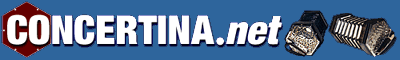


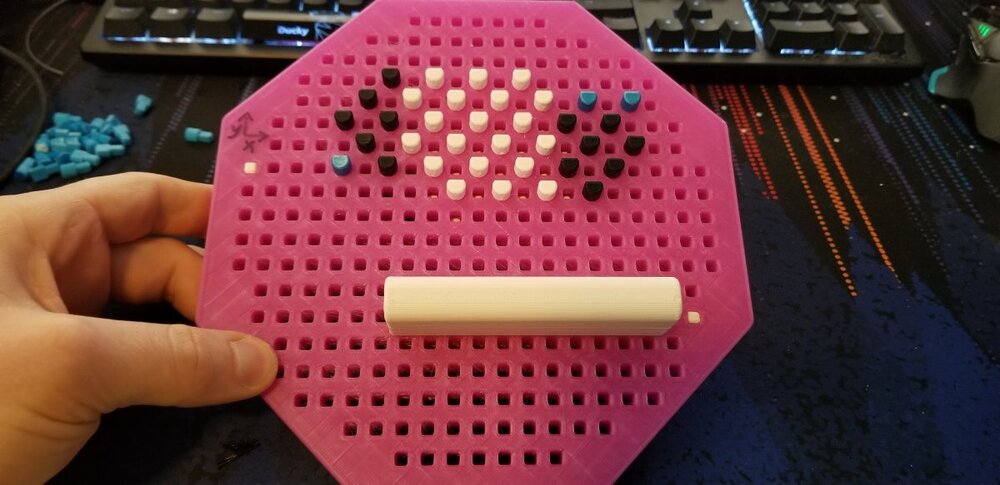


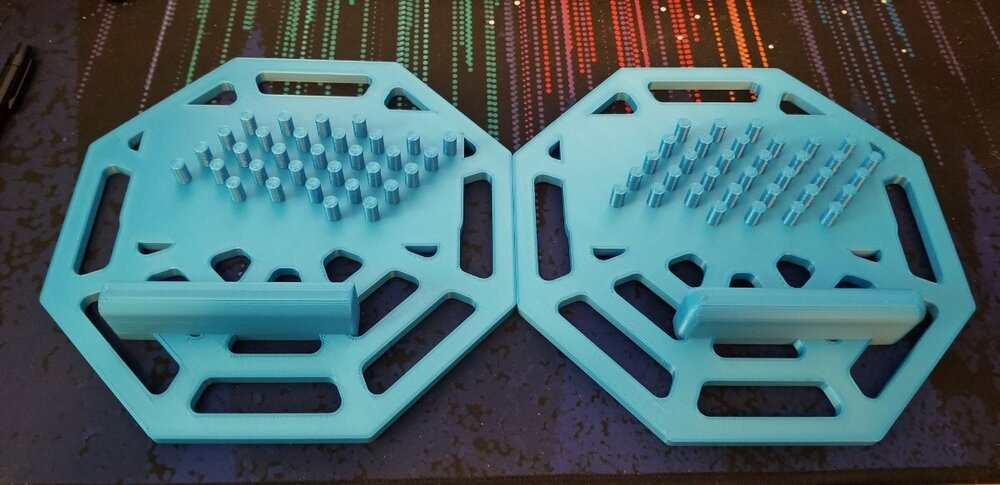
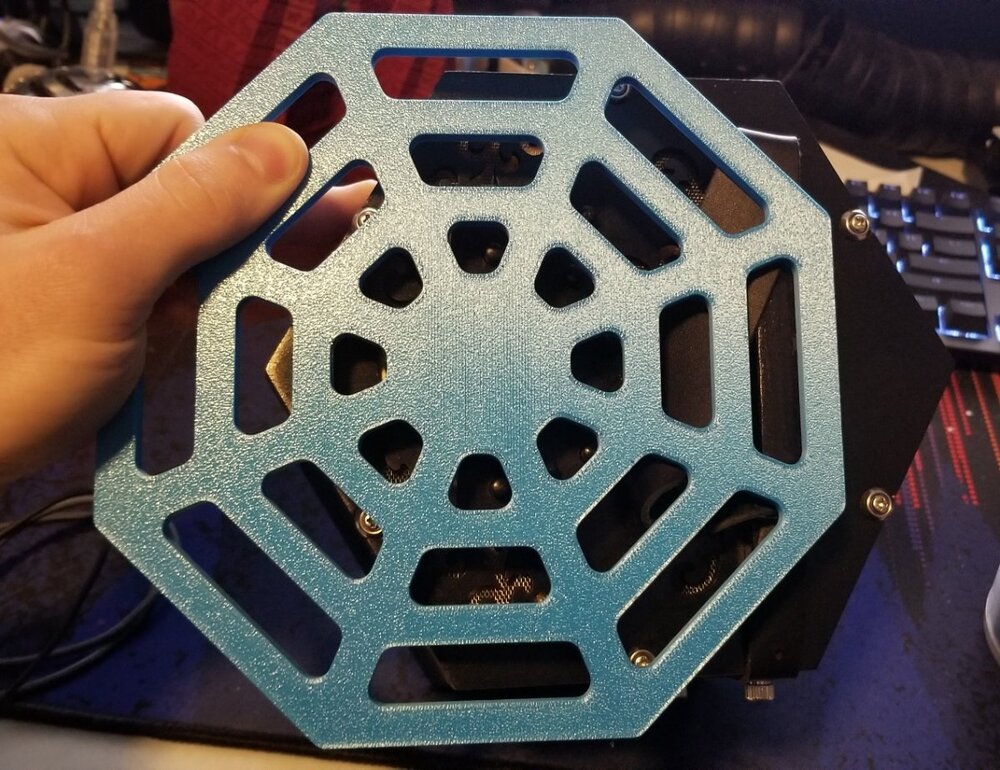
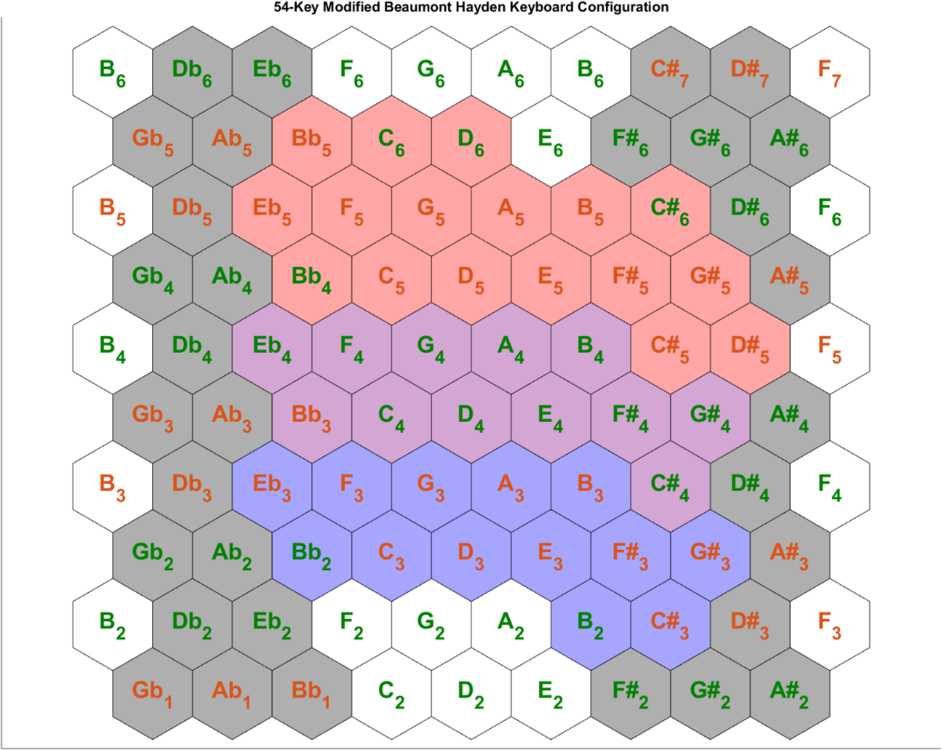
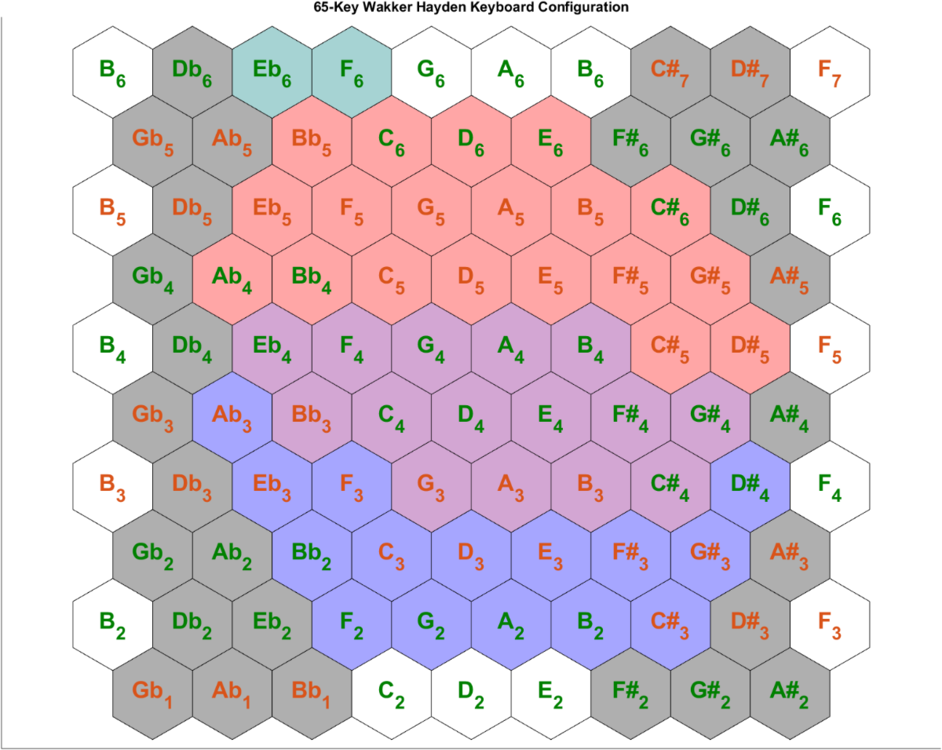
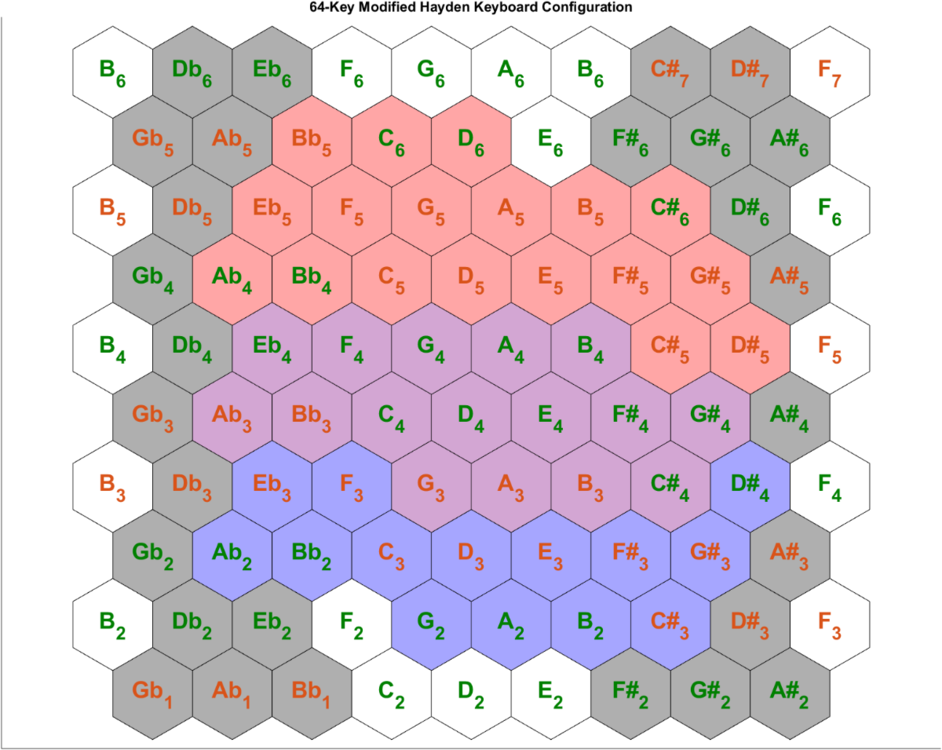
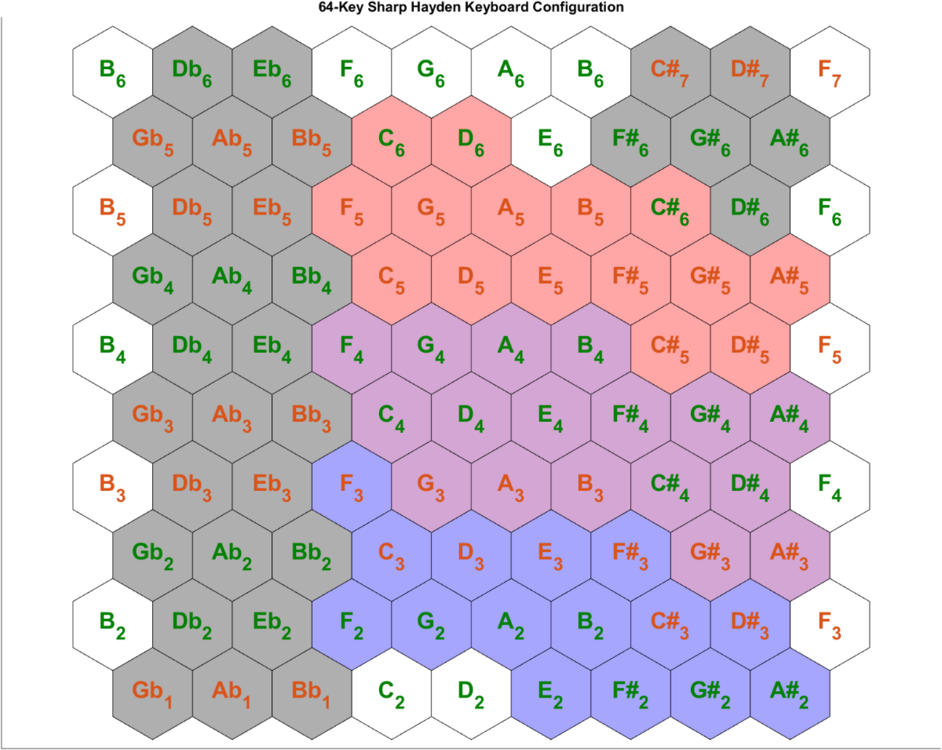
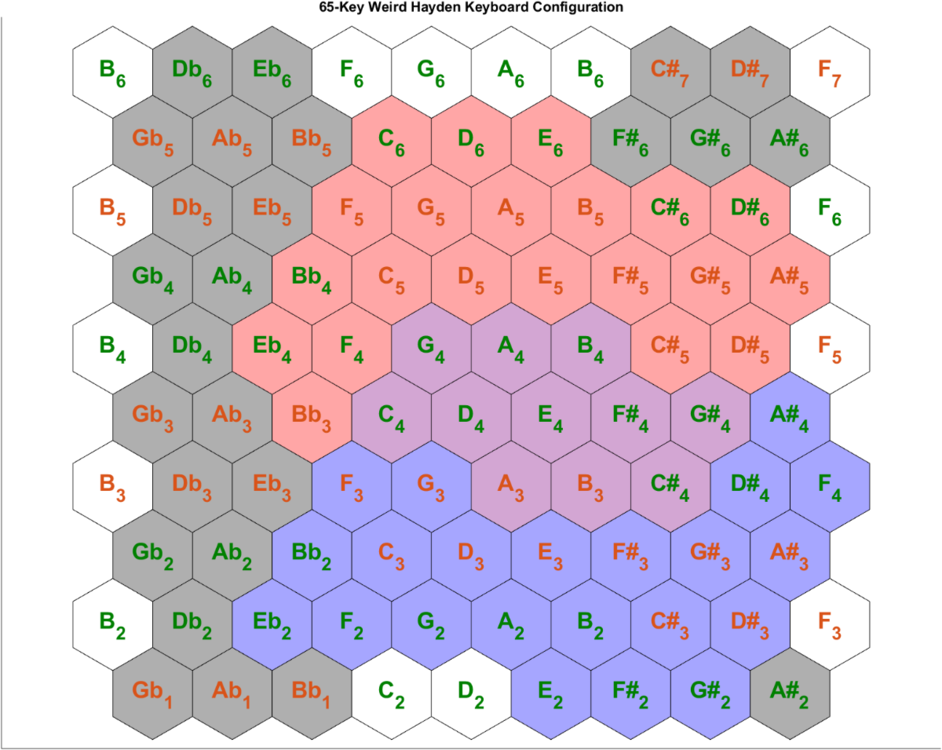
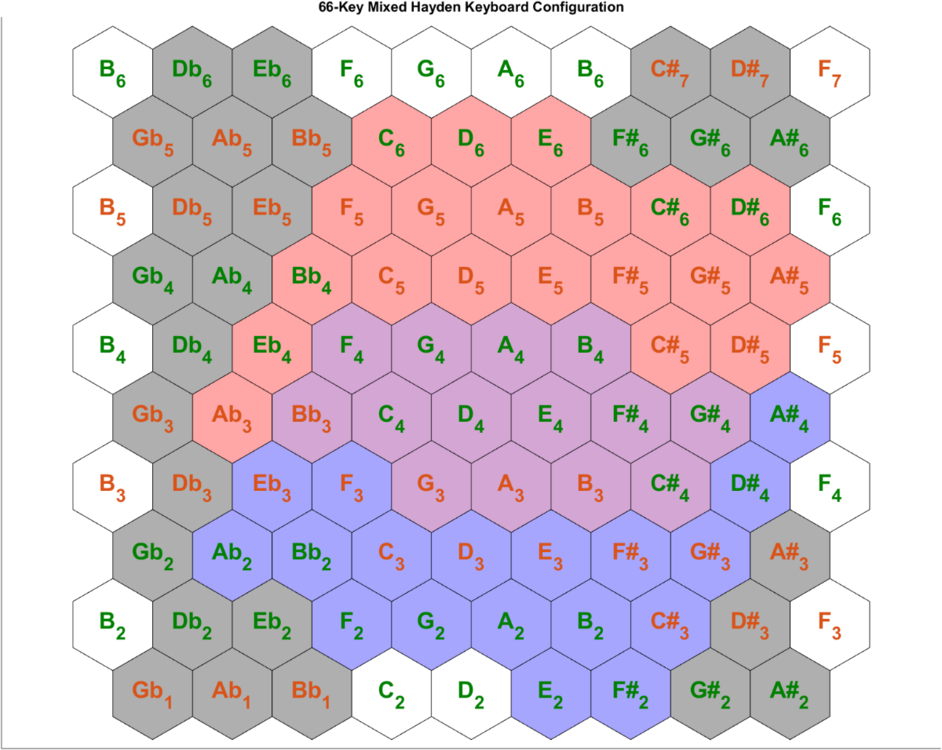
Hayden Duet Layout Planning
in Instrument Construction & Repair
Posted
I have! I want to modify the model a little to be able to mount it to the pegboard before I really start playing around with it, so I stuck with the regular handrests for working with the mockup so far. After I test it a little I might try and recreate the functional geometry in CADQuery to parametrize it for more experiments.
Out of curiosity, what did you use to make it? That swept geometry is super flowy!